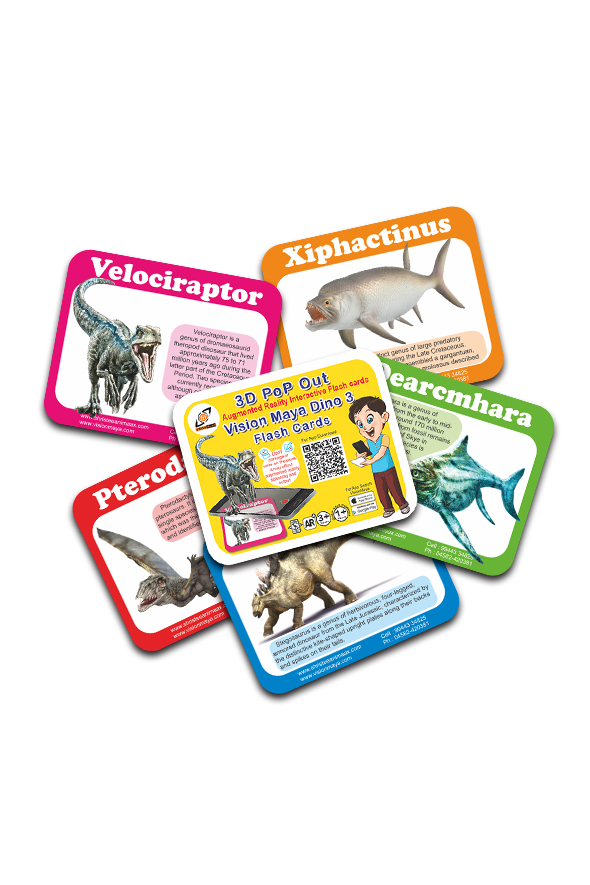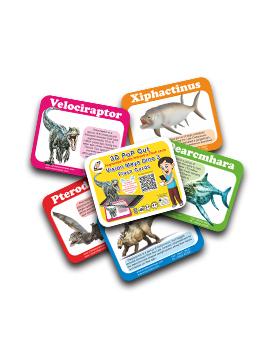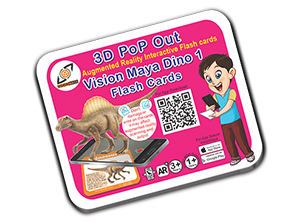Name : DINO 3
Price : 2.00
Availability : in stock
Package :
Add to Cart- Product Code: 3
- Price: 2.00
- Rate per: 1 PCE
- Contents per: 1
- Availability: In Stock
- Rating: Not yet rated!!
- Standard delivery in 3 days
What is Augmented Reality?  Augmented Reality is an interactive experience of virtual elements, in real world environment. Virtual elements match move and react with real world elements interactions.  The primary value of augmented reality is how it brings components of the digital world into a persons perception of the real world, not as a simple display of data, but through the integration of immersive sensations that are perceived as natural parts of an environment.
What is Augmented Reality Flash Card?  AR flash card is a flashcard which compiled with augmented reality interactive 3D elements that 3D elements match move with flash card. That means if you rotate the flashcard, 3D elements fix on the flashcard and move with the flash card. Children can touch 3D elements and the 3d elements react according to the children interaction.  This Interactive experience enhances children Learning process. It shrinks the time of children learning process.  Shristee Animaax has our Native Tool for Image Recognition and Match Move. Through the tool, we developed the augmented reality app for scanning the flash cards.  Download and install our VisionMaya app from Google play Store for Android devices and from Apple App Store for Apple devices. Or you can scan the QR code printed in the packages front cover card for downloading the app. Each product pack consists of an Activation card printed with an unique QR code. Activation QR code is unique so once you activated in a device, it can not be activated in any other devices.  After app installation in your device, you can launch the app and it opens your devices camera. You have to scan Activation QR code at the first time of scanning for activating the app.  For activation and downloading 3D models, your device needs an internet data connection. Until clear the App Data or Cache memory, downloaded 3d Animal in your local Storage immediately appears while children scanning the flash card.  Through this App, our Centre can send push notifications to app holders and Technology Centre promotions and advertisements can also run in this app.How to activate App?  Scan anyone of the flashcard in the package.  Very first time, app asks you to scan QR code for activation.  Back side of cover is Activation card you can see activation QR code their.  One activation card is used for one phone only.  If you scan activation QR code in one phone, you cant use it on another phone.
What is Augmented Reality Flash Card?  AR flash card is a flashcard which compiled with augmented reality interactive 3D elements that 3D elements match move with flash card. That means if you rotate the flashcard, 3D elements fix on the flashcard and move with the flash card. Children can touch 3D elements and the 3d elements react according to the children interaction.  This Interactive experience enhances children Learning process. It shrinks the time of children learning process.  Shristee Animaax has our Native Tool for Image Recognition and Match Move. Through the tool, we developed the augmented reality app for scanning the flash cards.  Download and install our VisionMaya app from Google play Store for Android devices and from Apple App Store for Apple devices. Or you can scan the QR code printed in the packages front cover card for downloading the app. Each product pack consists of an Activation card printed with an unique QR code. Activation QR code is unique so once you activated in a device, it can not be activated in any other devices.  After app installation in your device, you can launch the app and it opens your devices camera. You have to scan Activation QR code at the first time of scanning for activating the app.  For activation and downloading 3D models, your device needs an internet data connection. Until clear the App Data or Cache memory, downloaded 3d Animal in your local Storage immediately appears while children scanning the flash card.  Through this App, our Centre can send push notifications to app holders and Technology Centre promotions and advertisements can also run in this app.How to activate App?  Scan anyone of the flashcard in the package.  Very first time, app asks you to scan QR code for activation.  Back side of cover is Activation card you can see activation QR code their.  One activation card is used for one phone only.  If you scan activation QR code in one phone, you cant use it on another phone.
sorry video wiil be added soon
-
Shristee Animax No.4/1514,Samipuram Colony, Sivakasi, Tamilnadu - 626189 Mobile: 9944334825 Landline: 04562420381